Kotak Mahindra Old Mutual Life Insurance Limited (Kotak Life Insurance) has selected Oracle Financial Management for effective financial control over its 77 cities and towns across India
Bharat Sanchar Nigam Ltd. (BSNL) has announced that Oracle has won a contract comprising Oracle Applications, Oracle Database and Oracle Fusion Middleware which will drive BSNL's aggressive growth plans and enhance customer service delivery.
The Indian IT-BPO revenue aggregate is expected to grow by over 33 per cent and reach $64 billion by the end of FY2008.
IT exports (including hardware exports) are expected to cross $40.8 billion in FY2008 as against $31.9 billion in FY2007, a growth of 28 per cent.
Domestic IT market (including hardware) is estimated to reach 23.2 billion in FY2008 as against $16.2 billion in FY2007, a growth of 43 per cent.
The direct employment in the sector is expected to reach nearly 2 million, an increase of about 375,000 professionals over FY2007.
IT services exports, BPO exports and Domestic IT industry provides direct employment to 865,000, 704,000 and 427,000 professionals respectively.
As a proportion of national GDP, the Indian technology sector revenue has grown from 1.2 per cent in FY1998 to an estimated 5.5 per cent in FY2008.
The Indian Knowledge Process Outsourcing (KPO) industry will have revenues in the range of $10-17 billion by 2010, a study by KPMG said. Of this, financial KPO would alone account for $5 billion, the study said
Firstsource bags $80 mn Barclays deal
GlobalLogic today announced the opening of its 39000 sq. ft new facility in Pune
(Source: NASSCOM, Various news sites and magazines)
Monday, February 18, 2008
Saturday, February 16, 2008
Approval Hierarchy in Purchasing

Oracle Purchasing offers three methods to route documents for approval.. Yes, you read it right ! it's three !!
1. Position Approval hierarchy
2. Employee/Supervisor approval hierarchy
3. Advanced Approval Support for Requisitions
1. Position Approval hierarchy
Position Hierarchies are hierarchies that have a position relationship. By position, we mean position that are attached to employees. Purchasing utilizes positions as a roadmap to determine how and where documents will be routed once the approval process has been initiated. It is first necessary to have created all positions that are going to be used in the system. Once all positions have been created, it is necessary to build the position hierarchy. Each position has approval limits, so when a purchase order exceeds the limits of the position, the purchase order is forwarded onto the next position in the Hierarchy.
2. Employee/Supervisor approval hierarchy
Employee/Supervisor approval hierarchy uses the employee-supervisor relationships.
To implement this form of approval routing, you need only to define jobs. The job will then serve as the tie to the Approval group, and based on the approval limits from the Approval Group, the Document will either be Approved or Forwarded to the Employees’ Supervisor. If no Supervisor is able to be located and the jobassigned to the employee does not have Approval Authority, then the Approving employee must enter a Forward-to person, or the Document will be returned to an Incomplete status and a notification will be sent to the Approving employee, stating - 'No Approver Found'
3. Advanced Approval Support for Requisitions
Feature offered in Release 12 which closely integrates with Oracle Approvals Management module.
How to determine which approval method is setup?
Navigate to Financial Options (Purchasing --> Setup --> Organizations --> Financial Options)
The Human Resources tab on the Financial Options form has an option called "Use Approval Hierarchies". This option determines which type of hierarchy is used for the approval process. When checked, the Position Hierarchy is used and when unchecked the Employee/Supervisor relationship (i.e. Jobs) is used
Wednesday, February 13, 2008
Entering Request for Quotations (RFQ)
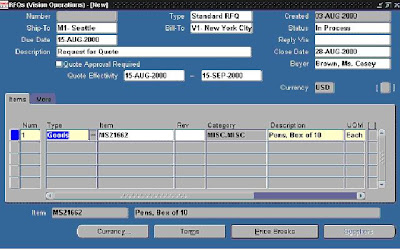
Entering the Request for Quotations (RFQ) in Oracle Purchasing broadly involves 8 steps as follows:
1. Preparing the Request for Quotation
2. Entering Additional Information
3. Adding Suppliers to the RFQ
4. Adding Suppliers from a Supplier List
5. Adding Terms to the RFQ
6. Adding Price Breaks to the RFQ
7. Changing the currency for the RFQ
8. Printing the RFQ
Couple of details on each step is described below:
1. PREPARING THE REQUEST FOR QUOTATION
a) Navigate to Purchasing --> RFQ’s and Quotations --> RFQ’s
b) The number field remains blank until the RFQ is saved. Number is automatically assigned, because “RFQ Number Entry” is set to “Automatic” in the “Purchasing ptions”. This set up can be changed to “Manual”, if desired
c) Choose document type from the list of values. Enter the Bill-to and ship-to locations for the RFQ.
d) Status defaults to "Inprocess" when the RFQ is created
e)Enter the “Due Date” suppliers have to respond by. Enter the “Close Date” for the RFQ. The “Close Date” is printed on the RFQ. Oracle Purchasing warns the user if they enter a quotation after the RFQ “Close Date”
f)Check the Quote Approval Required to enforce approval of any quotation referencing this RFQ before the quotation can be used for a purchase order
g) Enter the line type as either “Goods” or “Services” and the item number
2. ENTERING ADDITIONAL INFORMATION
In the "More" tab, additional information can be provided which is optional
3. ADDING SUPPLIERS TO THE RFQ
Enter the name of the active “Supplier” you want to place on the RFQ Supplier list and the select the site
4. ADDING SUPPLIERS FROM SUPPLIER LIST
To minimize data entry time, you can add a group of suppliers to a RFQ from a “Supplier List”
5. ADDING TERMS TO RFQ
Enter the payment terms, freight terms and save your work
6. ADDING PRICE BREAKS TO RFQ
The Price Breaks form is used to enter pricing information for the RFQ. User can utilize as many price breaks as you want. You can also provide multiple price breaks if you want to receive quotations from your suppliers for different terms, ship-to locations, or quantities
7. CHANGING CURRENCY FOR THE RFQ
You can optionally change the currency for the RFQ line from the functional currency for the purchasing operating unit to another currency
8. PRINTING THE RFQ
Once the status of the RFQs that are to be printed have been manually changed to “Active”, you can submit your request to print
Sunday, February 10, 2008
Oracle marches ahead ...2006....2007...2008...

Oracle will add Captovation — a Minnesota-based vendor of enterprise content management (ECM) strategies — to its ever growing list of acquired software companies
Airtel, India's leading integrated communications service provider, has implemented Oracle(r) Communications Order and Service Management and Oracle Communications Inventory Management
Oracle to buy BEA
Qatari business conglomerate Salam International Investment has awarded the contract for its new Oracle implementation project to Dubai-based IT consulting firm Satyam Computer Services
Oracle wins CRM deal with Jebel Ali Free Zone (JAFZA)
Oracle buys LogicalApps. Oracle said LogicalApps' portfolio of control management solutions will be integrated into its governance, risk and compliance applications suite.advertisement
Saudi Arabian network service provider Bayanat has implemented a communications billing and revenue management and CRM solution from Oracle.
Baud Telecom Company (BTC) has selected Oracle Communication's Billing and Revenue Management (BRM) solution to enable it to easily manage subscriber services in new markets.
IT solutions provider Zensar has bagged new orders worth 11 million dollar for implementation of Oracle applications and offshore support.
Mitsubishi Electric Automotive India (MEAI) has selected Oracle Applications 11i for implementation
Telecom operator Idea Cellular will implement Oracle India's Siebel CRM (Customer Relationship Management) application for providing a uniform customer experience to both post-paid and pre-paid customers
Oracle acquires Agile Software
Oracle Consulting has won a $67 million, 10-year contract to help deliver a shared corporate services project to the Western Australia government. As part of the deal, the WA government had also bought various Oracle software products -- including Oracle E-Business Suite 11i and Oracle Database 10g on Oracle Real Application Clusters with Oracle Application Server 10g.
Leading dry cell batteries and flashlight manufacturer Eveready Industries India Ltd. is using Oracle's IT applications in 68 locations within the country
Oracle Corp. has signed an $88.5 million, multiyear contract with the U.S. Air Force, which includes a closely watched deal to build a new logistics system for the organization. The Air Force's Expeditionary Combat Support System (ECSS) is intended to replace more than 500 legacy IT systems with one integrated, commercial SCM (supply chain management) system. Oracle was competing directly against SAP AG and other ERP (enterprise resource planning) vendors for the ECSS contract.
Oracle Corporation won the bidding battle for retail software specialist Retek after rival SAP dropped out of the bidding competition
In a global multi-million dollar deal, spanning 140 countries, Satyam has won an order to implement an Oracle ERP system for the World Health Organisation (WHO).
Sierra Atlantic has won a $1-million IT deal from Malaysia's largest port - Port of Tanjung Pelapas (PTP) in Johor, for Oracle e-Business Suite implementation
Oracle invests in Saudi economic city
Qantas, a world-leading airline chose Satyam to implement Oracle E-business suite of products
Friday, February 8, 2008
Purchase Order Types

Purchase Order Types
Oracle Purchasing provides the following purchase order types: Standard Purchase Order, Planned Purchase Order, Blanket Purchase Agreement and Contract Purchase Agreement. You can use the Document Name field in the Document Types window to change the names of these documents. For example, if you enter Regular Purchase Order in the Document Name field for the Standard Purchase Order type, your choices in the Type field in the Purchase Orders window will be Regular Purchase Order, Planned Purchase Order, Blanket Purchase Agreement and Contract Purchase Agreement
Standard Purchase Orders
You generally create standard purchase orders for one–time purchase of various items. You create standard purchase orders when you know the details of the goods or services you require, estimated costs, quantities, delivery schedules, and accounting distributions. If you use encumbrance accounting, the purchase order may be encumbered since the required information is known
Blanket Purchase Agreements (BPA)
You create blanket purchase agreements when you know the detail of the goods or services you plan to buy from a specific supplier in a period, but you do not yet know the detail of your delivery schedules. You can use blanket purchase agreements to specify negotiated prices for your items before actually purchasing them. BPA are widely used in product manufacturing companies.
You can issue a blanket release against a blanket purchase agreement to place the actual order (as long as the release is within the blanket agreement effectivety dates). If you use encumbrance accounting, you can encumber each release
Contract Purchase Agreements
You create contract purchase agreements with your suppliers to agree on specific terms and conditions without indicating the goods and services that you will be purchasing. You can later issue standard purchase orders referencing your contracts, and you can encumber these purchase orders if you use encumbrance accounting
Planned Purchase Order
You create a planned purchase order when you want to establish a long term agreement with a single source supplier with a commitment to buy goods or services. Planned purchase orders include tentative delivery schedules and accounting distributions. You then create scheduled releases against the planned purchase order to actually order the goods or services.
A planned purchase order is a type of purchase order you issue before you order actual delivery of goods and services for specific dates and locations. A scheduled release is issued against a planned purchase order to place the actual order. You can also change the accounting distributions on each release and the system will reverse the encumbrance for the planned purchase order and create a new encumbrance for the release
Wednesday, February 6, 2008
Entering Internal Requisitions

Internal Requisitions provide the mechanism for requesting and transferring material from inventory to other inventory or expense locations
Navigate as Purchasing -->Requisitions --> Requisitions
Requisition Header region:
1. Requisition number will be assigned automatically once the requisition is saved.
2. Set document type to Internal Requisition
3. Enter a requisition description if desired
4. Preparer defaults based on your login
5. Status and Total fields are populated when the requisition is saved
Requisition Details - Item lines region:
1. In the Type field, "Goods" is the default and required for Internal Requisitions
2. Enter Item Number or choose from list of values
3. Enter the required quantity
4. Price would default from the Item details
5. Enter Need-By-Date
Requisition details - Bottom portion
1. Enter the destination type. Enter "Inventory" - All Internal Requisitions for inventory transfers. Enter "Expense" - All Internal Requisitions for inventory issues
2. Requestor defaults from Preparer. User could Accept or modify if different
3. Select Deliver-To Organization
4. Select Ship-To Location
5. Select Ship-To Subinventory
6. In the source, enter "Inventory" for internal inventory transfers
7. Select Source organization
8. Select Subinventory (Optional)
Click Distribution button and enter the information
1. The line number and quantity field will default from the parent requisition line
2. If Inventory is selected as Type, the material account from the organization or subinventory will default. If Expense is selected, the charge account number from the item’s “Expense Account” will default
3. Review or Modify Charge Account
Save the requisition.
Requisition Approval
1. Internal requisitions can be set up to allow the requestor to approve his or her own requisitions. The completed requisition can be submitted to an approver for approval.
2. The approver can use the Approve Documents or Notifications form to approve, forward, reserve, accept or reject submitted requisitions. Before approval, the requisition can be viewed or modified by the approver. A rejected request returns to the requester.
3. Requisitions returned as “not approved” may be modified by the requestor and re-submitted for approval from the Enter Requisitions form
Supply Base - Primer

Entering and maintaining supplier information is vital for your Purchasing and Payables functions. Supplier information appears on requisitions, RFQs, Quotations, Purchase Order, Receipts, Returns and Payments.
While users can maintain certain information at Supplier level, Oracle also offers to override these defaults and assign each supplier site a different criteria based on the business needs. Users have the ability to identify the terms and conditions, purchasing details and payment information for each supplier site. User can decide to which site or sites the invoices and purchase orders are sent. In addition, user can designate a site to receive only requests for quotes.
Oracle defaults certain values picking them from already set options. However user can override them by providing a different set of default values. For example, user might set certain default payment terms at Payables options level, however user can change this at supplier level. Oracle follows the following defaulting of values (first valuet being the highest proirity, last value being the lowest priority)
1. PO Document
2. Item
3. Supplier Site
4. Supplier
5. Purchasing/Receiving/Payables options
6. Financials options
For every supplier, user can create an unlimited number of supplier sites with different addresses and contacts. You can buy from several different sites while sending the payments to only one site. For each supplier site, enter contact information (name, address, telephone) specific to that site.
User can assign types to each supplier to categorize and report on subsets of suppliers. The One-Time check box should be selected when a supplier is established with whom users don’t expect to do repeat business. Payment terms entered at supplier level is used by the system to automatically calculate due dates, discount dates, and discount amounts for each invoice in order to schedule payments. Use the Bank Accounts region to specify the supplier's bank accounts to which your bank will remit electronic payments.
Monday, February 4, 2008
Creating an Item

Use this procedure to create a new item
1. With an Inventory responsibility, navigate as Inventory -->Items --> Master Items
2. Enter Item name and Item description. Click Save
3. To copy from an existing item template, on the same form go to Tools --> Copy from. Select the item template (for example Purchased); applying item template would enable the pre-set item attributes for this item template. Users can create couple of item templates which suits their requirements and use each of them for faster item creation
4. Observe and enable the fields on each of the tabs on the item creation form such as Inventory, Order Management, Invoicing, Purchasing, Bills of Material, Costing etc. Details on each of the attributes would be discussed while discussing the relevant modules.
5. After creation the item is Master Organization as above, to enable it in other inventory organizations navigate as Tools --> Organization Assignment. Check the required organizations and save.
Saturday, February 2, 2008
Purchasing - Deep drive !!

Hi Friends,
In the next couple of days, applearn team would post notes on key areas of Oracle Purchasing as below:
1) Enter and maintain Supplier information
2) Define and maintain Items
3) Requests for quotations (RFQ) and Quotations
4) Purchase Requisitions
5) Approval Hierarchy for document approval
6) Creating Purchase Orders (PO)
7) Different types of Purchase Orders (PO)
7) Accounting effects in the Purchasing Business Cycle
8) Internal Requisitions
9) Purchasing setup
10) Drop Shipments
11) Purchasing Profile Options
12) Purchasing Reports
Keep clicking !!
Regards,
applearn team
Subscribe to:
Comments (Atom)
Please enter your email address to subscribe
You won't repent doing this!

