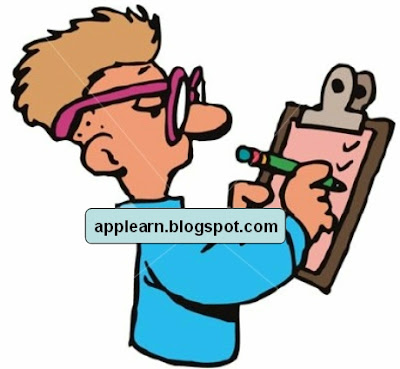
Below are are the minimum steps necessary to successfully define an Organization in Oracle Inventory:
1. Define your set of books (GL function)
2. Define the Key Flex Fields: System Items, Item Categories, Item Catalog Group, Stock Locators, Account Alias and Sales Order
3. Define locations
4. Define a workday calendar
5. Assign and enable the appropriate Organization classifications to each organization defined
6. Complete the minimum required 'other' information for each classification
selected.
For example, for the inventory Org;
a) Accounting information- Set of Books (SOB), Legal Entity, Operating unit
b) Inventory information- Org code, Item Master Org, calendar, costing Org and method, and Account information
c) The Receiving and Customer/Supplier information are optional
7. Define the Unit of Measure classes, Units of Measure and then Unit of Measure conversions
8. Define subinventories that represent the physical or logical locations for items within an organization
9. The remaining Organization setup sections are optional, based on what features and modules the customer intends to utilize
a) Define locators
b) Define Shipping Networks
c) Define Freight Carriers
d) Define Organization Access
e) Define Inter-Company Relations for inter-company functionality


No comments:
Post a Comment